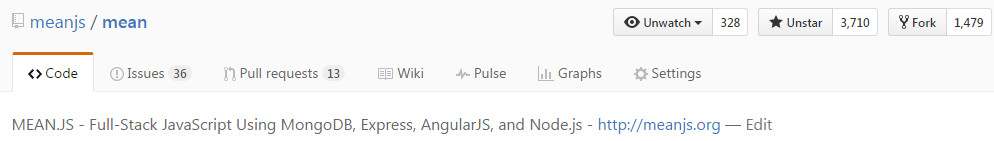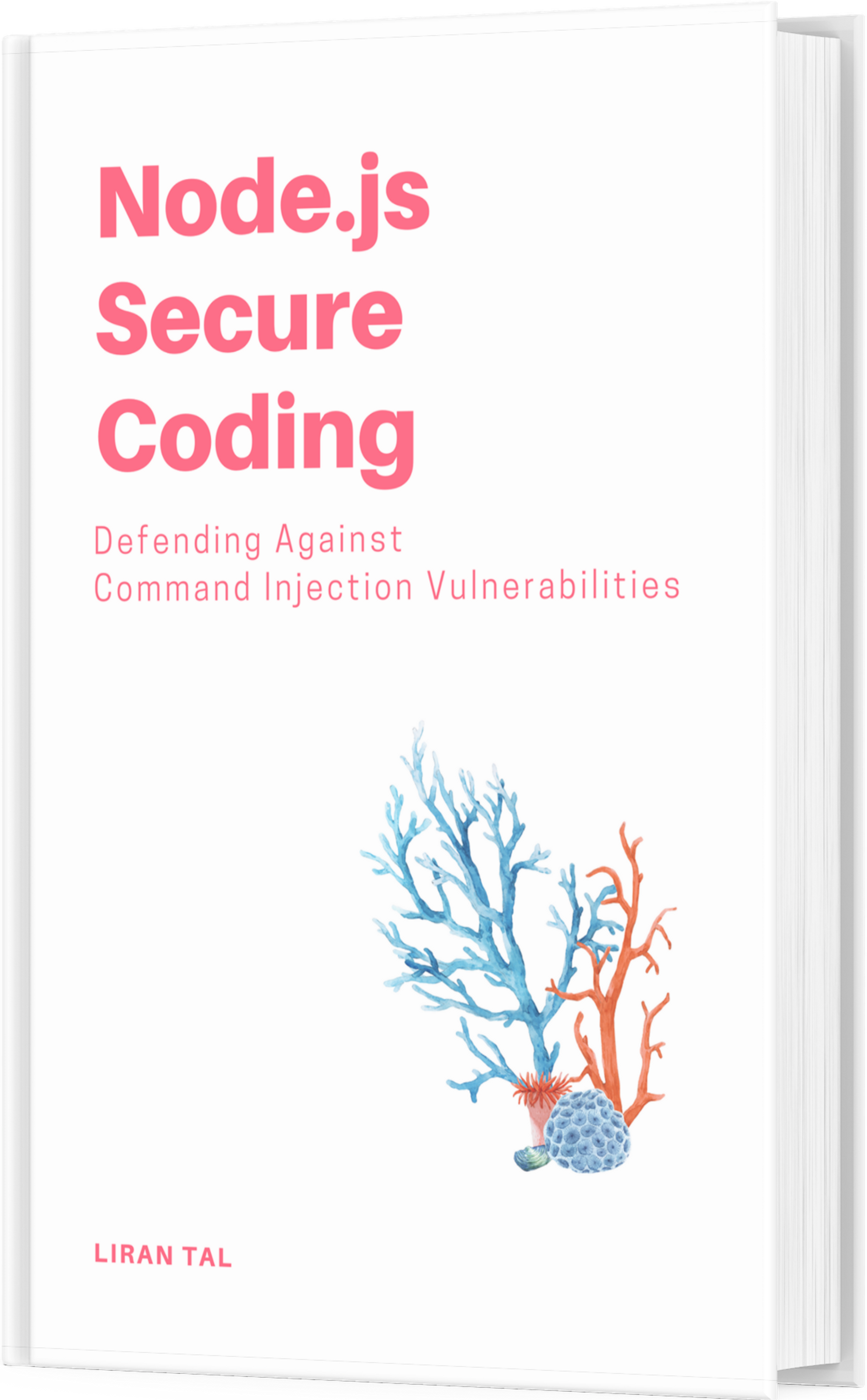~ 2 min read
Docker setup for MEAN.JS JavaScript Development
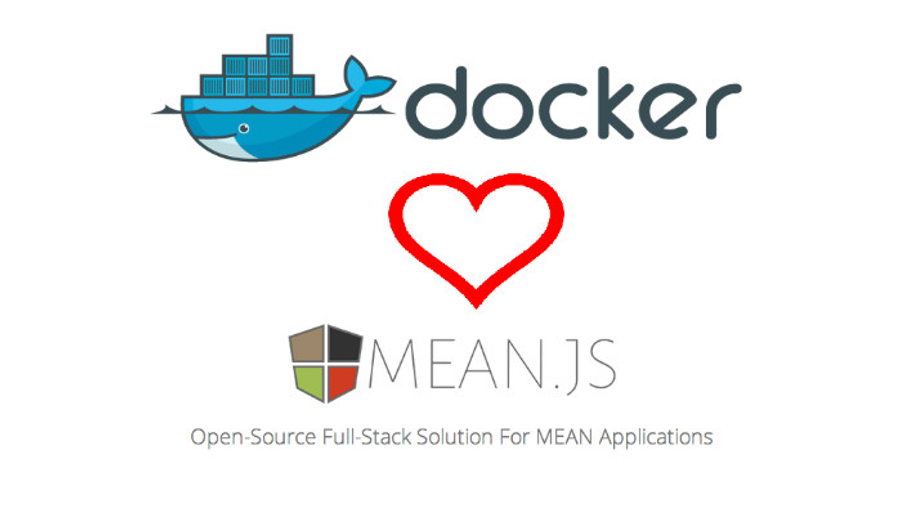
Let me tell you how quickly you can get up and running with developing on the MEAN.JS JavaScript stack.
If you’re working on Linux, Windows, or OSX it’s simply a matter of lunching a pre-configured MEAN.JS environment included with all the goodies of:
- live-reload for real-time updates when working on the frontend.
- you can work with your favorite IDE on the code, and all changes are synced to the
meanjscontainer.
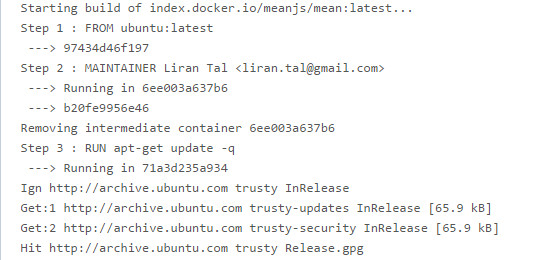
The pre-requisite is that you have a local Docker environment installed (Docker Machine for Windows/OSX or the docker packages for Linux), and then it’s just a matter of:
git clone https://github.com/meanjs/mean.git
docker-compose up -dDocker compose will be sure to mount the required local folders, setup also a dedicated mongodb container and build the meanjs web container. Once the meanjs container is built it will lunch npm start which in terms starts the current build system which is gulp.
Any DB updates will be kept on your local file system even the container is stopped/removed, and any changes you make on the server or frontend will trigger a refresh for the live-reload so it’s a breeze to develop.
Now, how about you join us the MEAN.JS repo to help out with issues and pull requests? :)